13. Export your results¶
Once you found the samples and added the y-axis and x-axis transformations, you can export them to a comma-separated (CSV) or an Excel file.
Just use the export menu via
or hit Control-E (⌘-E on MacOS)
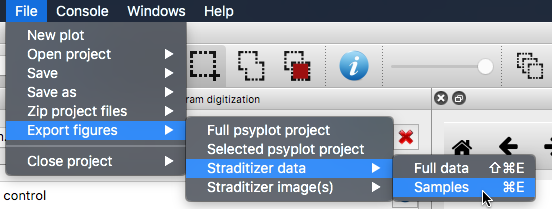
If you want to export the full digitized data, i.e. not only the samples, use
or hit Shift-Control-E (⇧-⌘-E on MacOS)