9. Select occurences¶
Pollen diagrams often mark low taxon percentages to highlight the occurence
of a taxon, such as the + in the image below
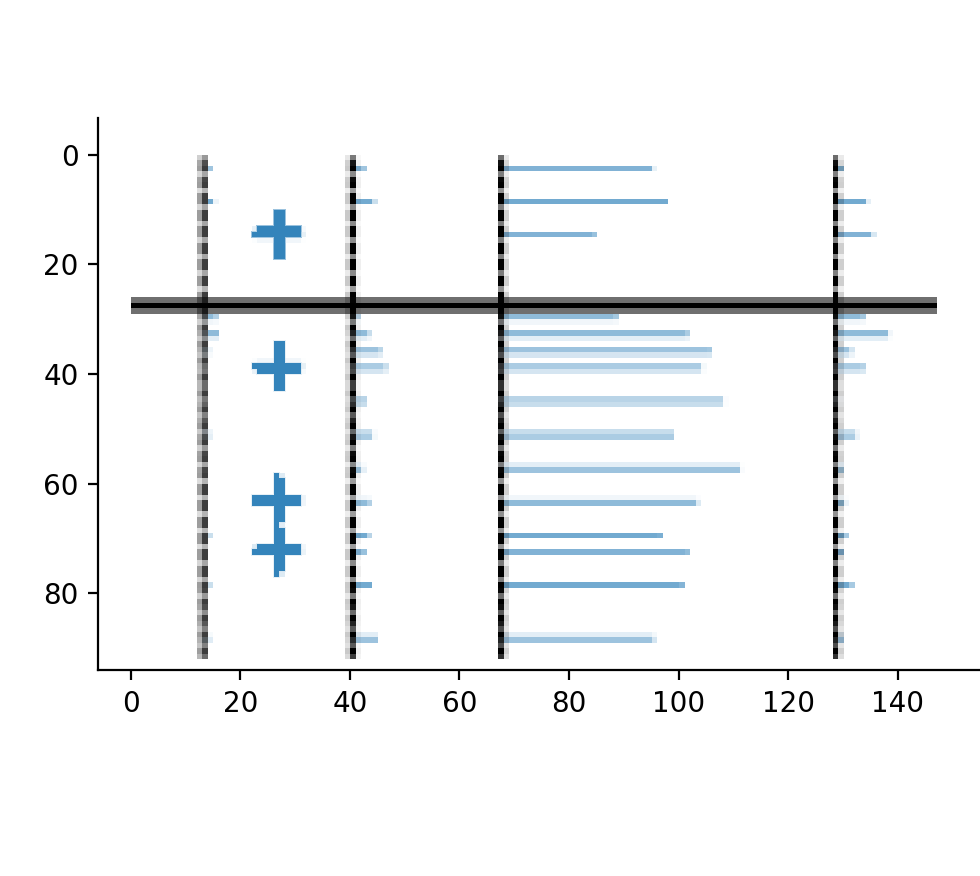
This is very useful information which can be considered by straditize.
Expand the Occurences tab in the Digitization control section
Click the Select occurences button and select the occurences using the tools from the selection toolbar, especially the
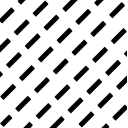 tool is useful
tool is useful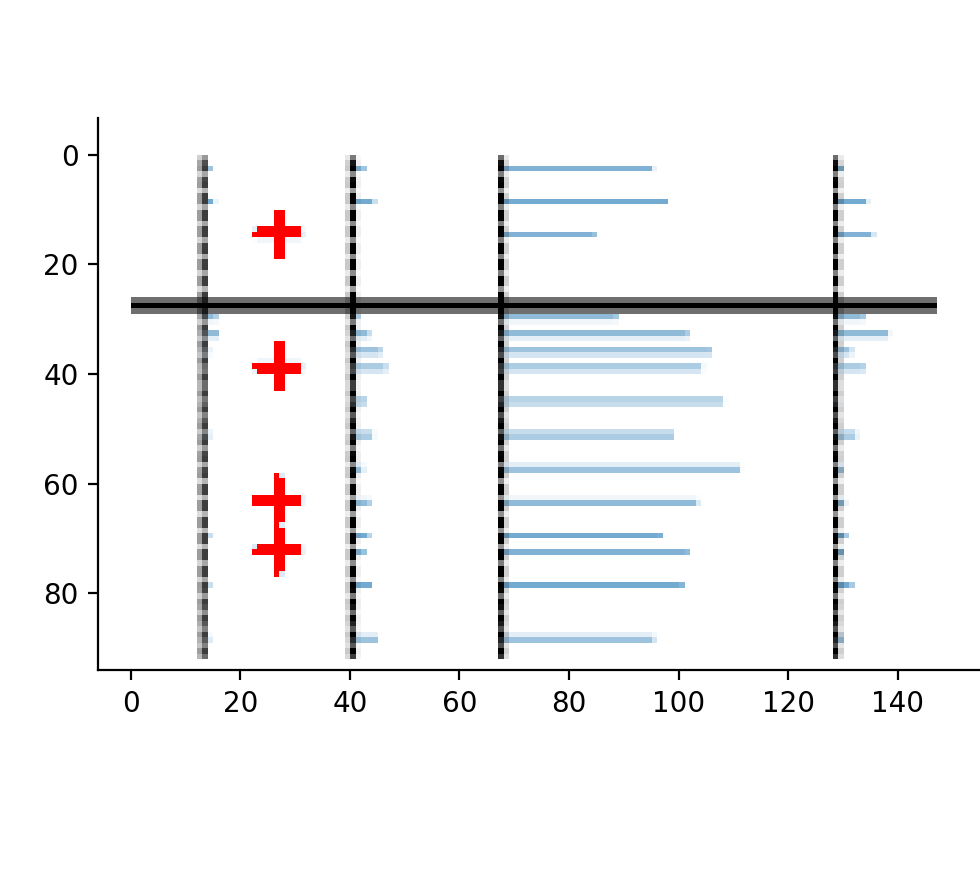
Click the Apply button and the selected features in the diagram will be registered as an occurence. If you also checked the Remove on apply checkbox next the to Select occurences button (which you normally should), the selected features in the diagram will be removed, too and you will end up with a plot like this
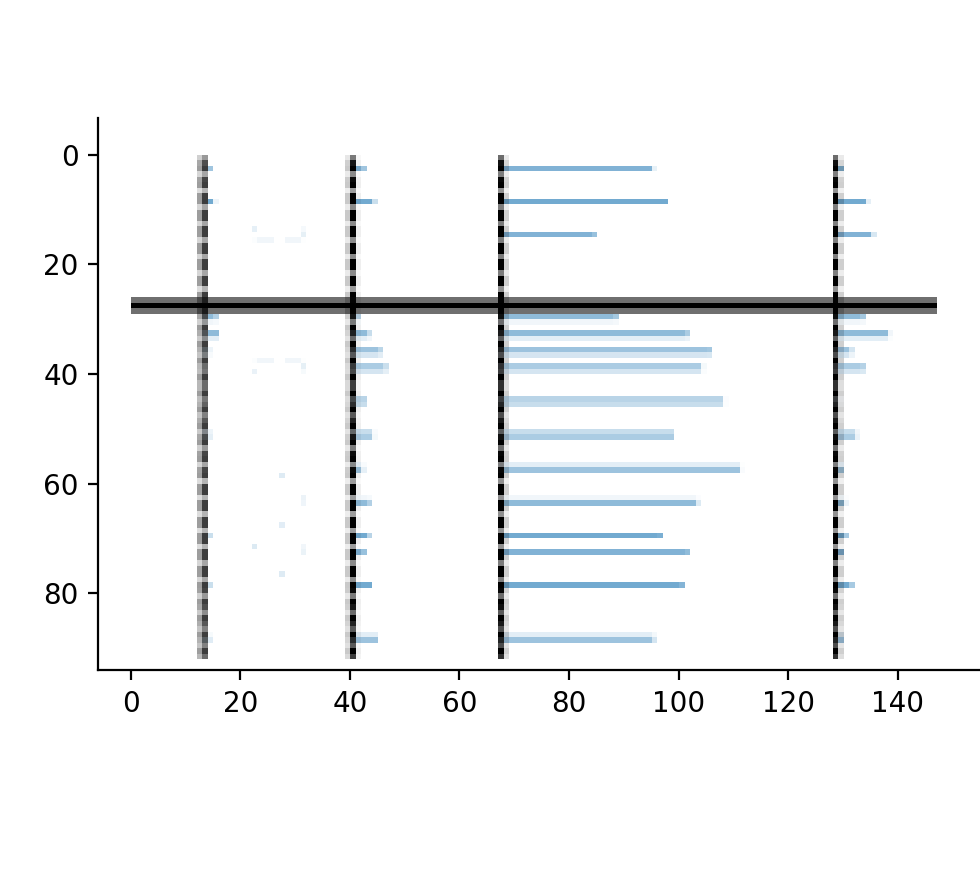
You can see and edit the occurences using the Edit occurences button. This will create horizontal markers at the positions of the original occurences
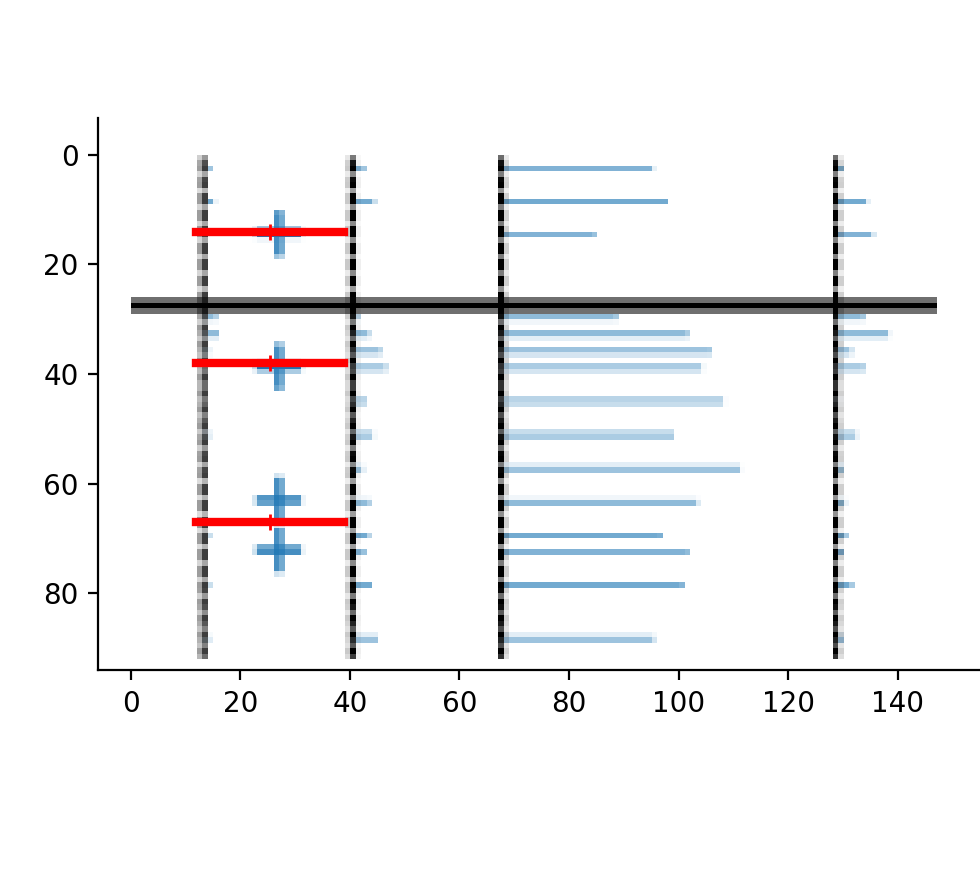
In our demonstration, straditize could not distinguish two of the occurence markers because they were too close to each other. But you can just move the mark with Left-click and Shift+Leftclick on the plot to create a new marker
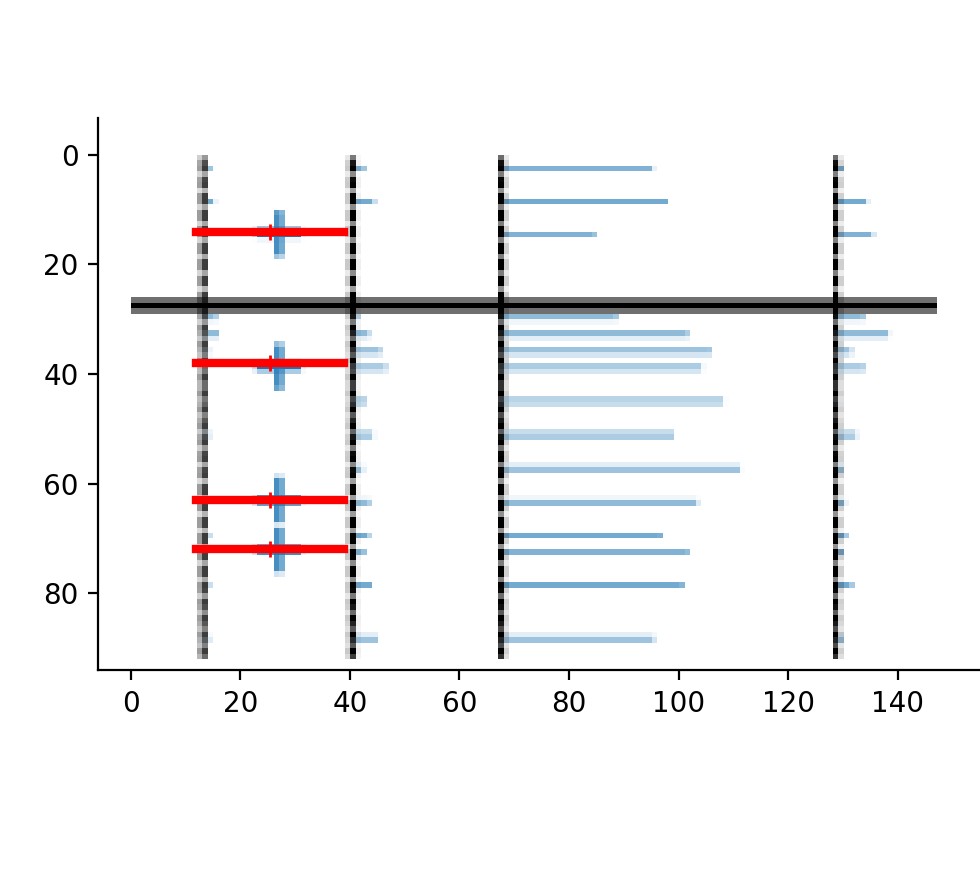
Click the Apply button when you are done.
The marked occurences will appear later in the final data frame with the specified Occurence value.